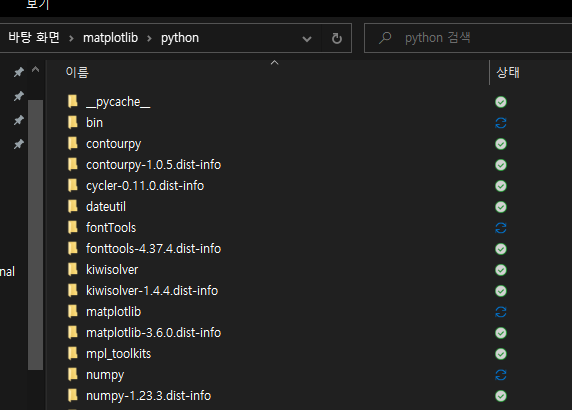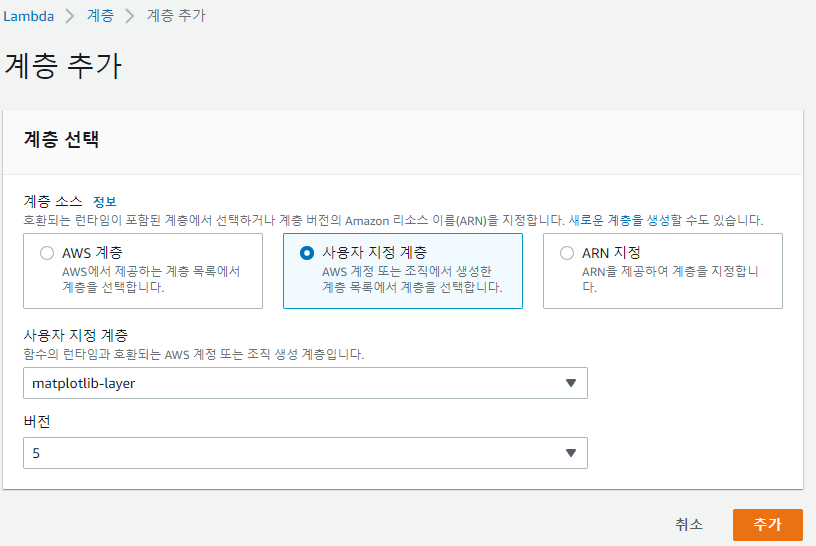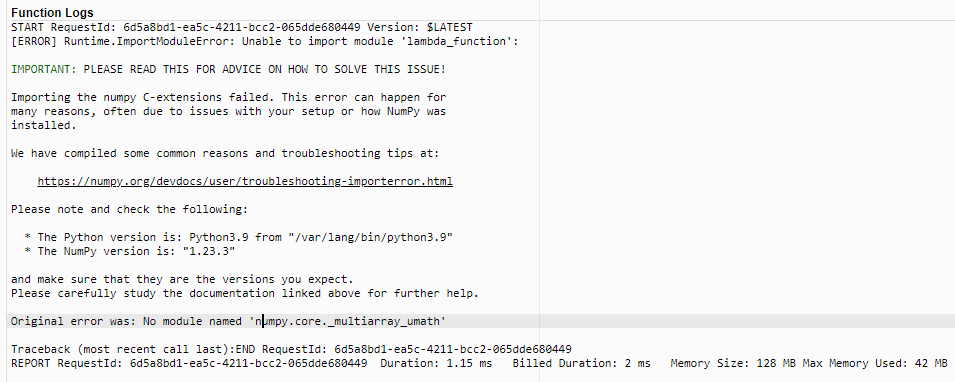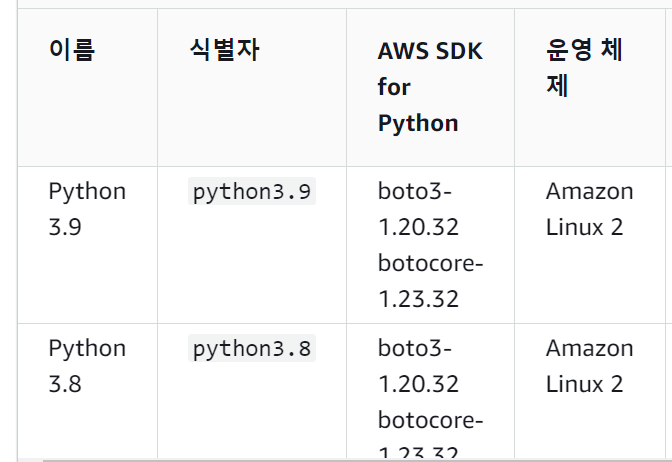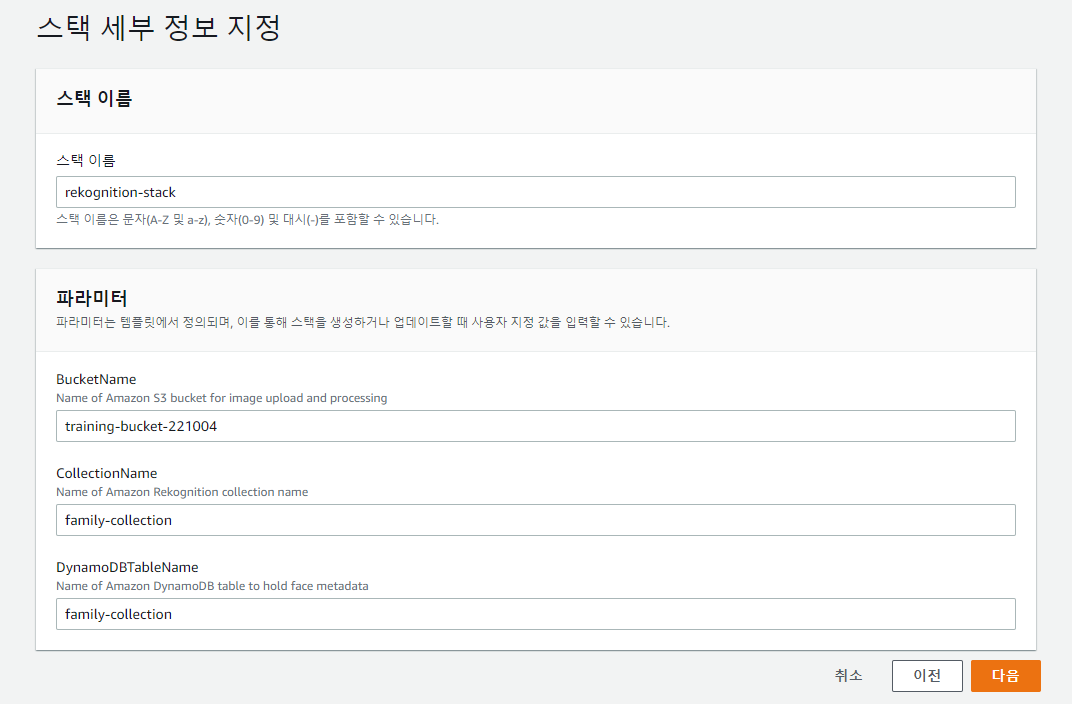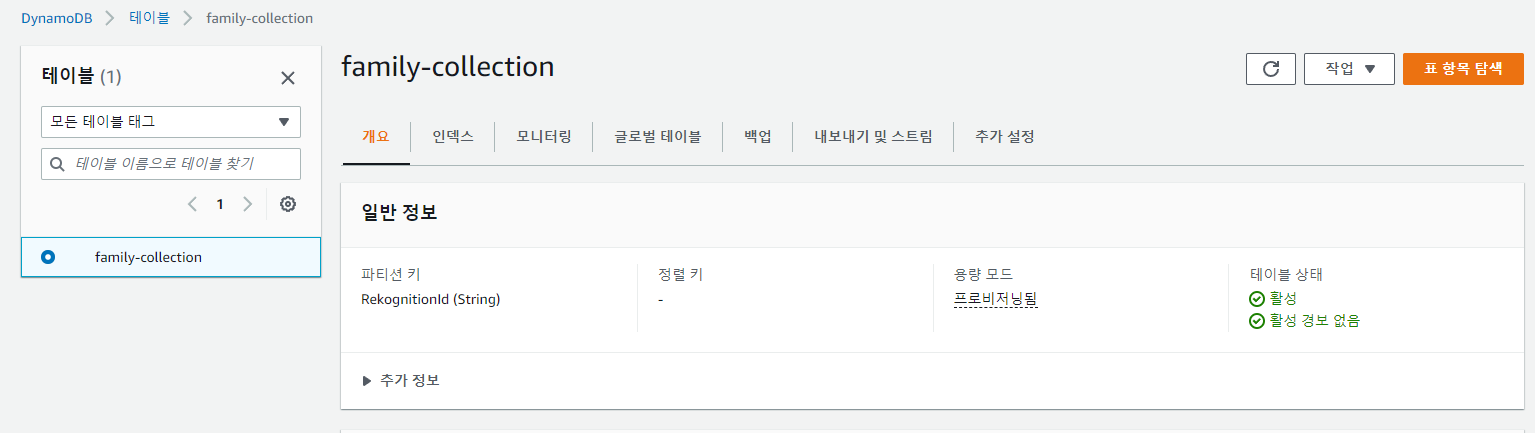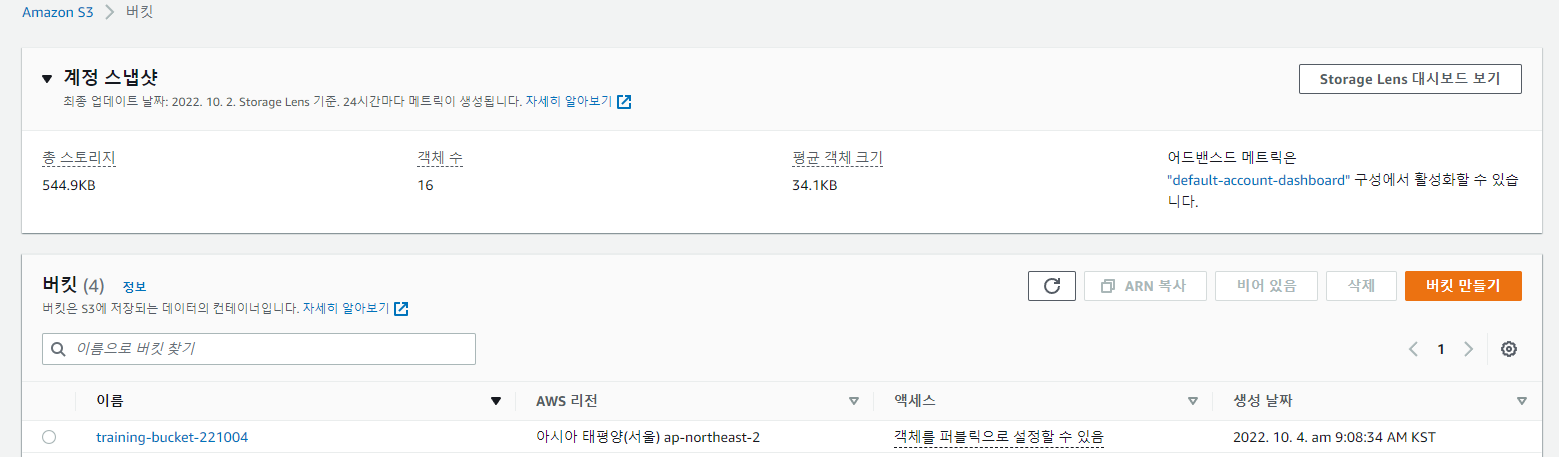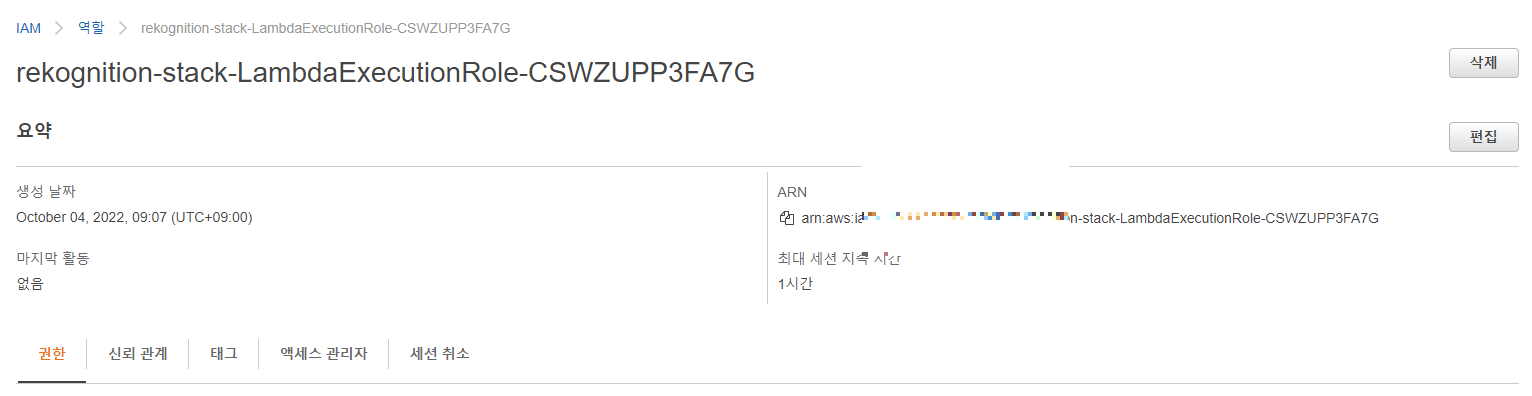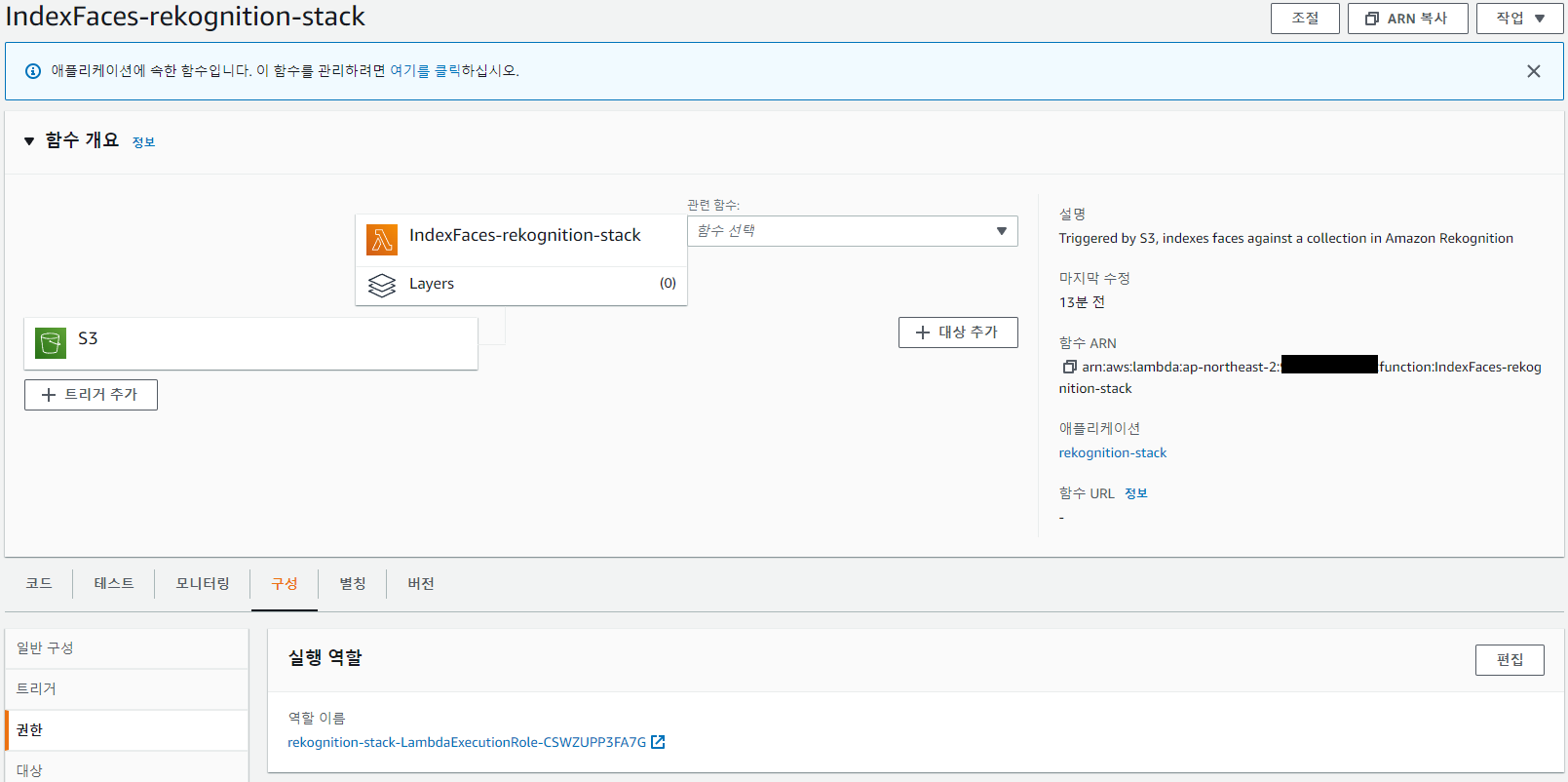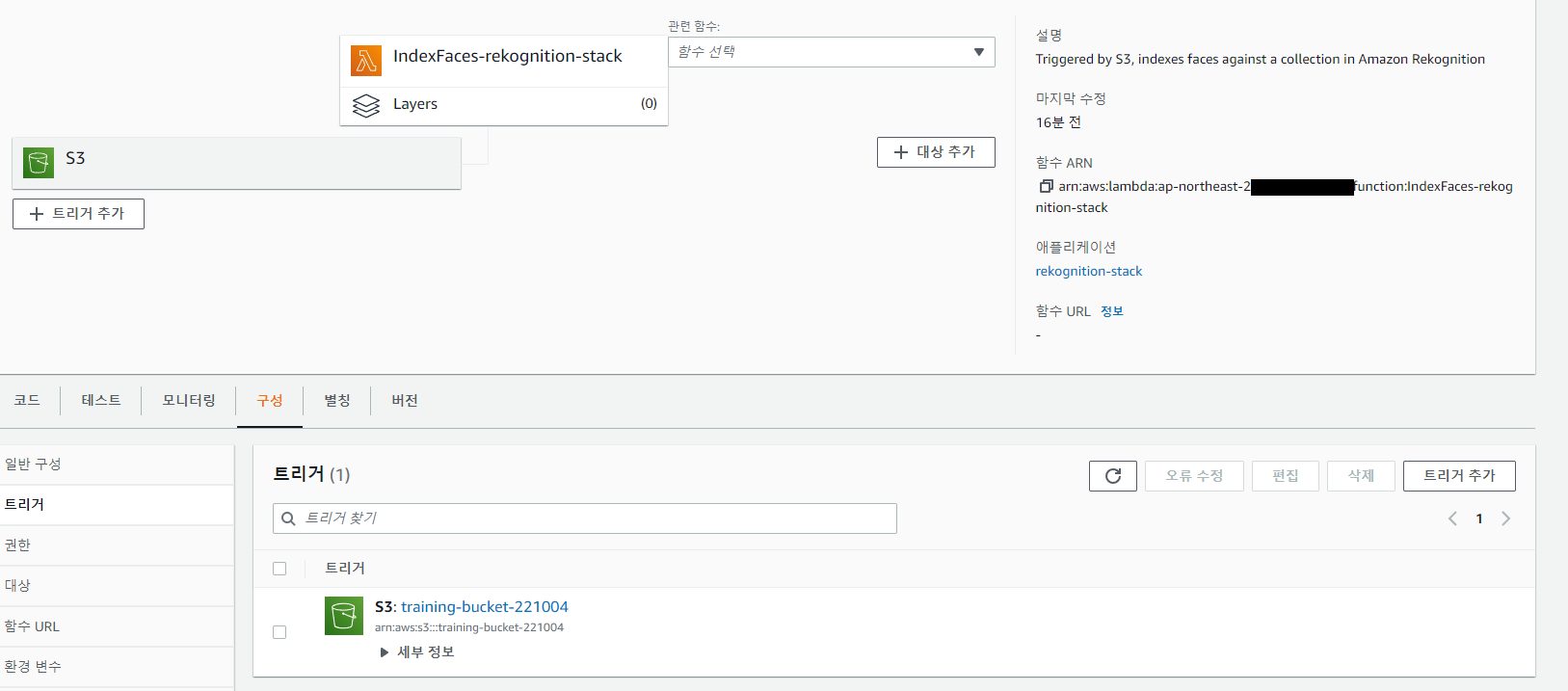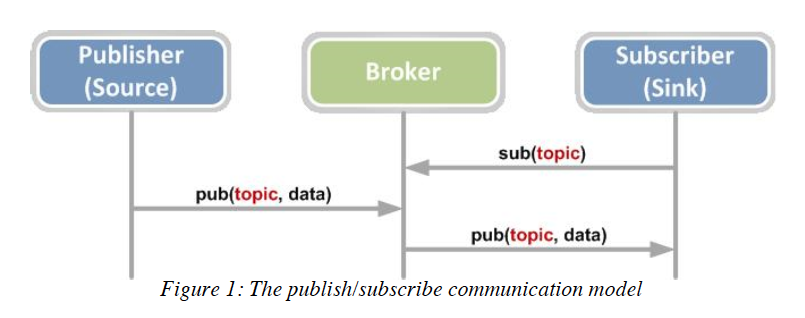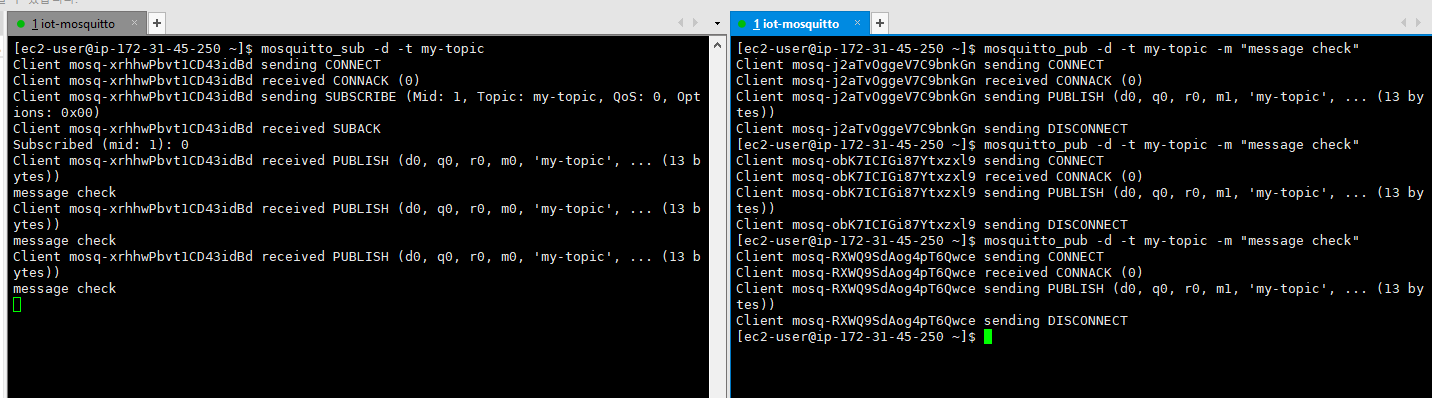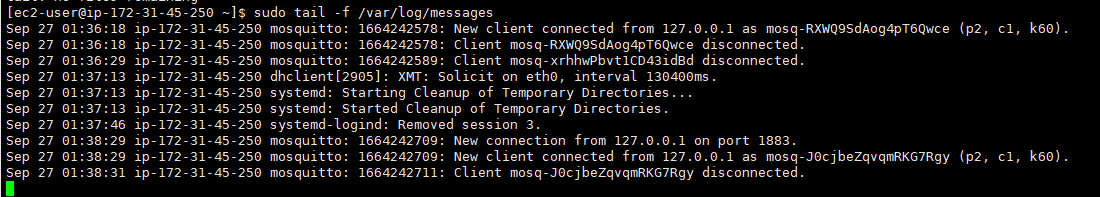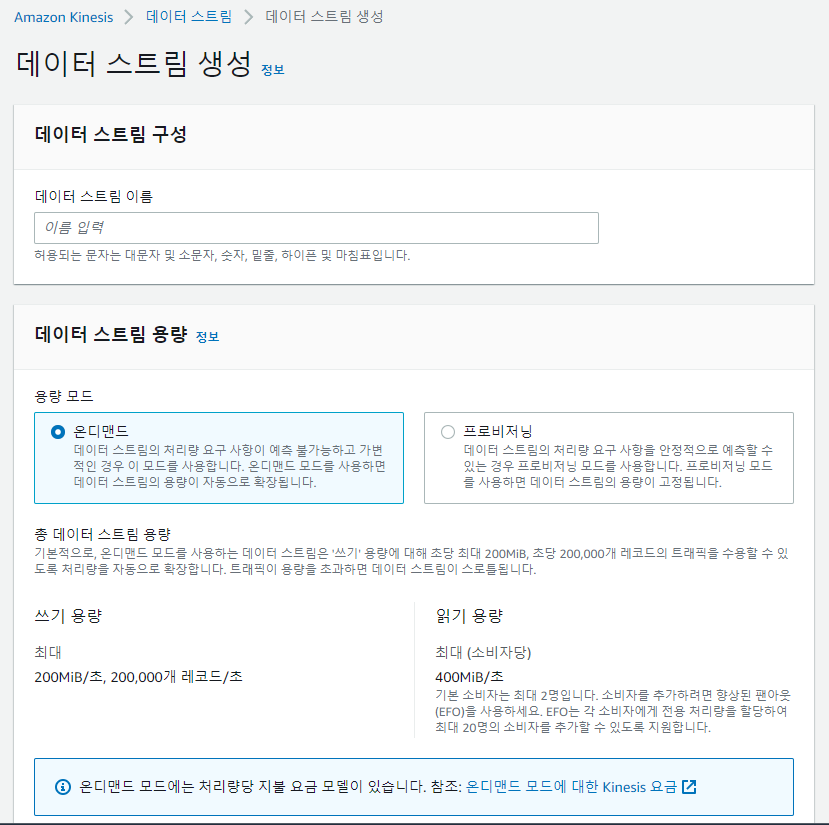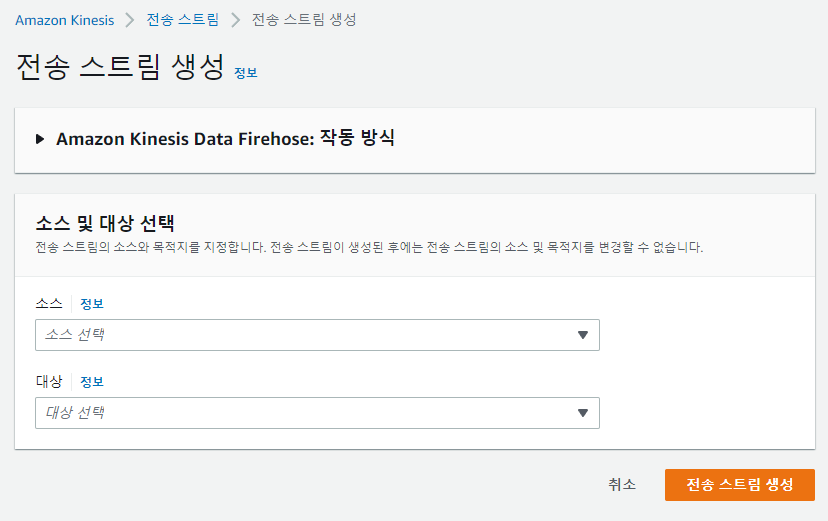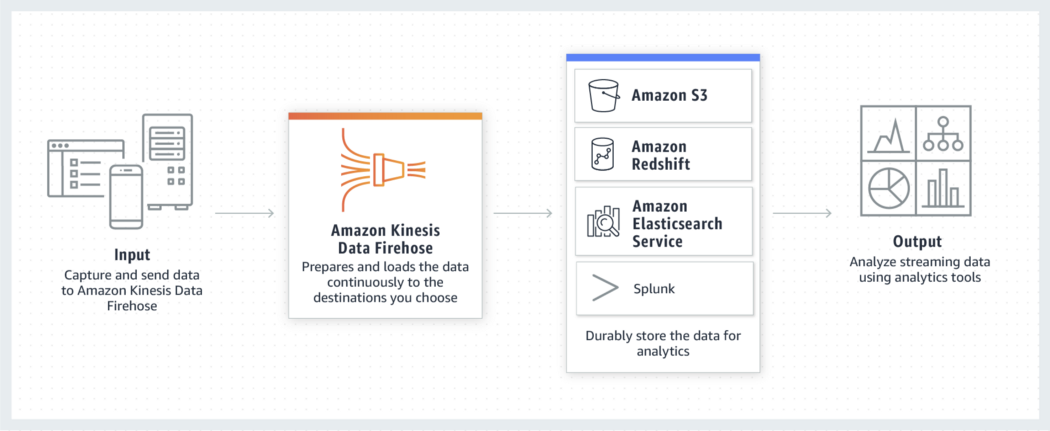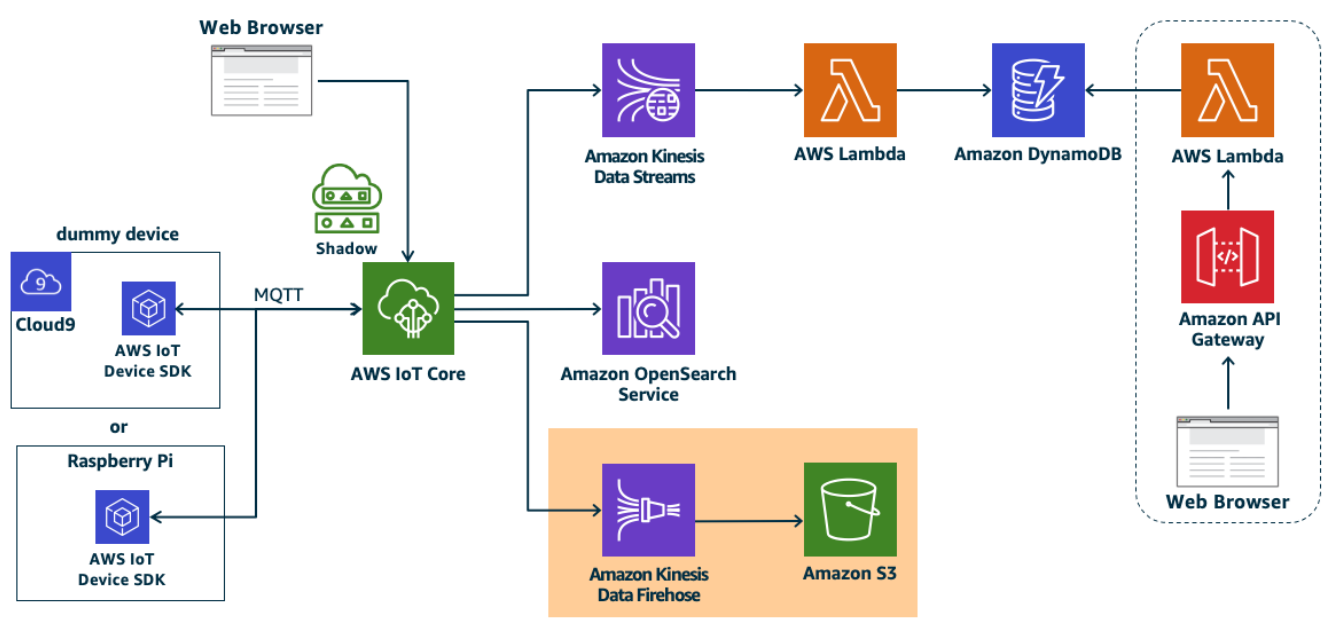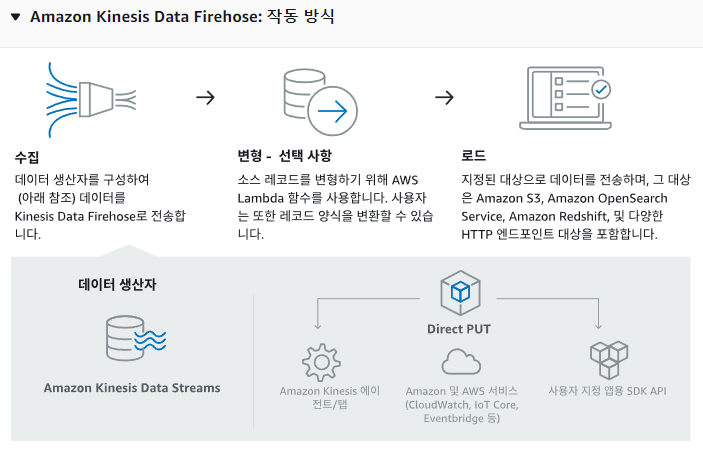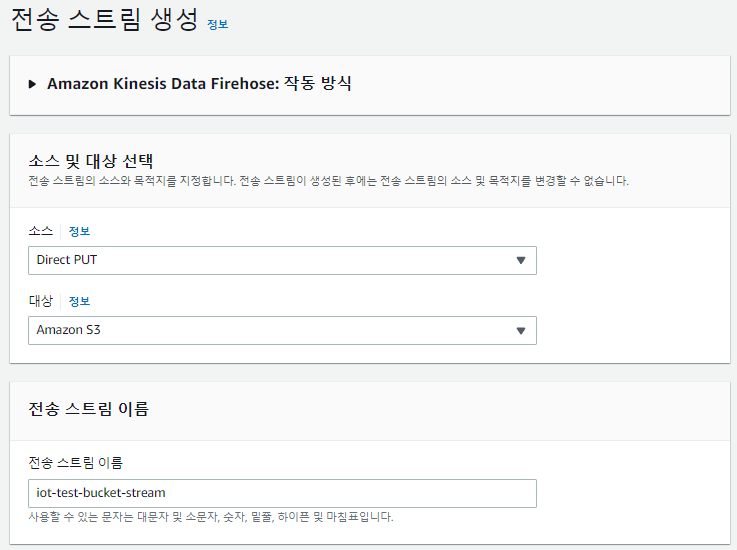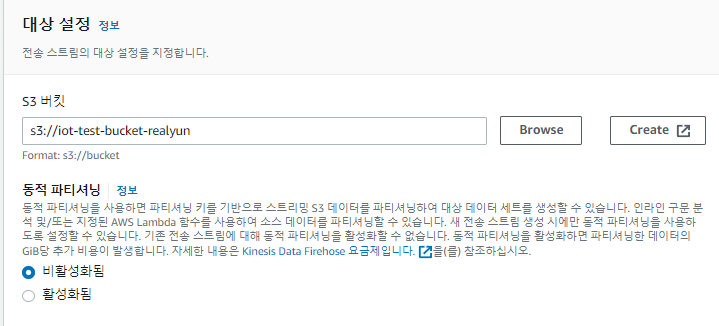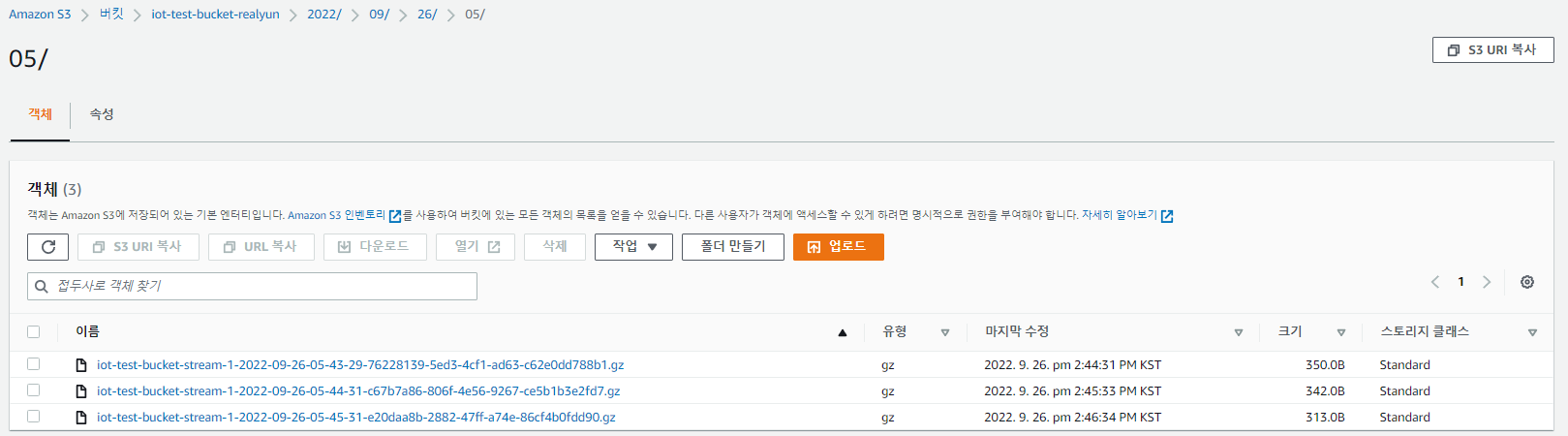대학교 시절 프로젝트 성으로 잠깐 약간 맛만 봤었는데 이번 게임데이 준비하면서 좀 더 깊게 파볼 생각...
딥 러닝 기반 시각 분석 서비스 인데.. 신기하다 신기해! 약간 YOLO랑 비슷한 느낌?
참고: https://aws.amazon.com/ko/blogs/machine-learning/build-your-own-face-recognition-service-using-amazon-rekognition
Indexing(blue flow): 나중에 분석하기 위해 얼굴 이미지를 컬렉션으로 가져오는 프로세스
Analysis(black flow): 인덱스 내에서 일치하는 얼굴 컬렉션 쿼리하는 프로세스
CloudFormation 실행(한번에 다 설치해줌...)
템플릿 다운
위의 이미지는 스택 생성 후 생성된 리소스들이다. 과정 하나씩 살펴보자.
rekognition create-collection
aws rekognition create-collection --collection-id family-collection위의 명령어를 AWS CLI에 입력해 collection을 생성하는 과정을 거친다.
RekognitionId 를 파티션 키로 family-collection 테이블을 생성했다.
S3 버킷 생성
IAM 역할 설정
1) S3 객체에 액세스할 수 있는 권한을 lambda에 부여
2) Rekognition의 IndexFaces 함수를 시작하고 FaceId 간의 매핑을 위해 DynamoDB key-value 저장소 내에 여러 항목 생성 가능
더보기
{
"Version": "2012-10-17",
"Statement": [
{
"Action": [
"logs:CreateLogGroup",
"logs:CreateLogStream",
"logs:PutLogEvents"
],
"Resource": "arn:aws:logs:*:*:*",
"Effect": "Allow"
},
{
"Action": [
"s3:GetObject"
],
"Resource": [
"arn:aws:s3:::training-bucket-221004/*"
],
"Effect": "Allow"
},
{
"Action": [
"rekognition:IndexFaces"
],
"Resource": "*",
"Effect": "Allow"
},
{
"Action": [
"dynamodb:PutItem"
],
"Resource": "arn:aws:dynamodb:<Region>:<ACCOUNT-ID>:table/family-collection",
"Effect": "Allow"
}
]
}
해당 IAM 역할을 Lambda 함수에 붙여주자.
마지막으로 새 사진이 S3에 업로드될 때마다 트리거되는 Lambda 함수 생성(트리거 추가 )
해당 lambda 함수에 코드 넣어주기.
1) Rekognition IndexFaces API를 사용하여 입력 이미지에서 얼굴을 감지하고 지정된 컬렉션에 추가
2) 성공하면 S3에 있는 객체의 메타데이터에서 사람의 전체 이름을 검색, 그런 다음 나중에 참조할 수 있도록 DynamoDB 테이블에 FaceId가 있는 key-value 튜플로 저장
더보기
import os
import boto3
from decimal import Decimal
import json
import urllib
print('Loading function')
dynamodb = boto3.client('dynamodb')
s3 = boto3.client('s3')
rekognition = boto3.client('rekognition')
# --------------- Helper Functions ------------------
def index_faces(bucket, key):
CollectionId = os.getenv("CollectionName")
response = rekognition.index_faces(
Image={"S3Object": {"Bucket": bucket, "Name": key}},
CollectionId=CollectionId,
)
return response
def update_index(tableName,faceId, fullName):
response = dynamodb.put_item(
TableName=tableName,
Item={
'RekognitionId': {'S': faceId},
'FullName': {'S': fullName}
}
)
# --------------- Main handler ------------------
def lambda_handler(event, context):
# Get the object from the event
bucket = event['Records'][0]['s3']['bucket']['name']
key = urllib.parse.unquote_plus(event['Records'][0]['s3']['object']['key'], encoding='utf-8')
try:
# Calls Amazon Rekognition IndexFaces API to detect faces in S3 object
# to index faces into specified collection
response = index_faces(bucket, key)
# Commit faceId and full name object metadata to DynamoDB
if response['ResponseMetadata']['HTTPStatusCode'] == 200:
faceId = response['FaceRecords'][0]['Face']['FaceId']
ret = s3.head_object(Bucket=bucket,Key=key)
personFullName = ret['Metadata']['fullname']
update_index(os.getenv("DynamoDBTableName"), faceId, personFullName)
# Print response to console.
print(response)
return response
except Exception as e:
print(e)
print("Error processing {} from bucket {}. ".format(key, bucket))
raise e
이후에 이미지를 S3에 업로드한 뒤에 해당 코드를 통해 Face collection을 시드할 수 있다.
(현재는 S3 버킷에 이미지가 없음....;; 따라서 코드 실행에 에러 나는게 당연하다..?)
해당 컬렉션이 잘 만들어졌는지 확인하기 위해선
aws rekognition list-faces --collection-id family-collection
위의 명령어를 사용하면 된다.
컬렉션이 채워지면 얼굴이 포함된 다른 이미지를 전달하여 쿼리가 가능하다.
SearchFacesByImageAPI를 사용하여 쿼리할 컬렉션 이름과 분석할 이미지에 대한 참조 두 가지 이상의 매개변수 제공
아래의 코드는 이미지를 bytestream으로 제출하는 방법을 보여준다.
(응답의 경우 일치 항목의 FaceId가 포함된 JSON 객체를 반환, (메타데이터 중 신뢰도 점수, 이미지 내 얼굴의 좌표))
더보기
import boto3
import io
from PIL import Image
rekognition = boto3.client('rekognition', region_name='eu-west-1')
dynamodb = boto3.client('dynamodb', region_name='eu-west-1')
image = Image.open("group1.jpeg")
stream = io.BytesIO()
image.save(stream,format="JPEG")
image_binary = stream.getvalue()
response = rekognition.search_faces_by_image(
CollectionId='family_collection',
Image={'Bytes':image_binary}
)
for match in response['FaceMatches']:
print (match['Face']['FaceId'],match['Face']['Confidence'])
face = dynamodb.get_item(
TableName='family_collection',
Key={'RekognitionId': {'S': match['Face']['FaceId']}}
)
if 'Item' in face:
print (face['Item']['FullName']['S'])
else:
print ('no match found in person lookup')
❗ 우씨 뭐가뭔지 모르겠다... Rekognition 구조부터 파악하고 해봐야할듯?! ❗