자동망치 기능
- view쪽을 수정하고 재실행하지 않고 망치를 눌러서 수정된 화면을 확인할 수 있다.(ctrl+shift+r)
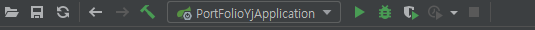
초록색 망치모양을 클릭한 후 화면에서 ctrl+shift+r을 눌러 새로고침한다.
자동망치 설정
- 의존성 추가
<dependency>
<groupId>org.springframework.boot</groupId>
<artifactId>spring-boot-devtools</artifactId>
<scope>runtime</scope>
<optional>true</optional>
</dependency>
- properties 설정
<!--- application.yml--->
devtools:
livereload:
enabled: false
add-properties: false
restart:
enabled: false
<!--- application-local.yml--->
devtools:
livereload:
enabled: true
add-properties: true
restart:
enabled: false
- Edit Configuration
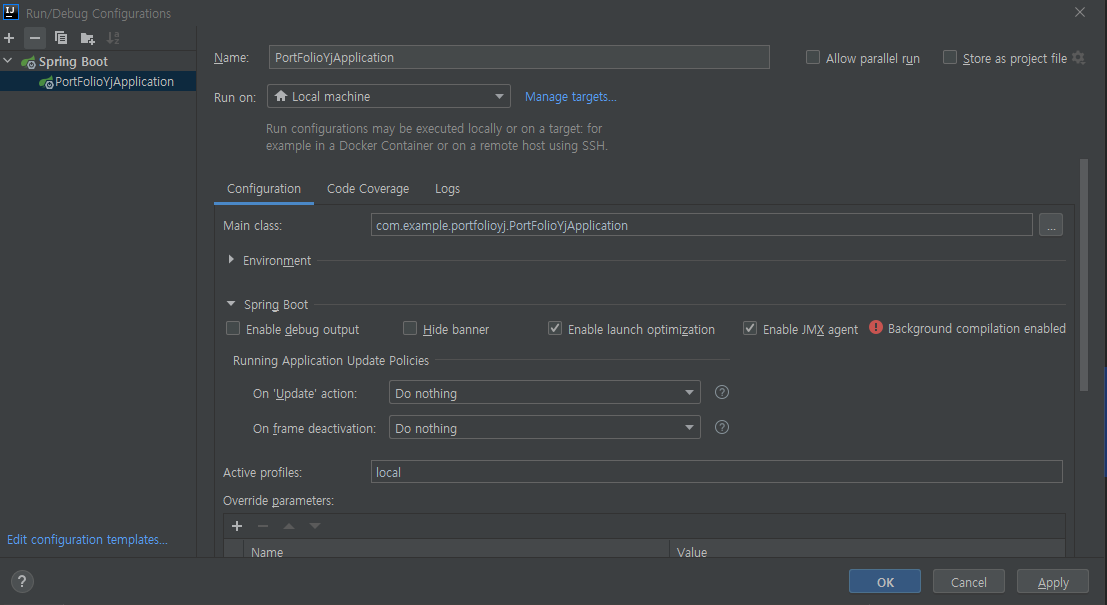
Active profiles를 local로 설정해준다
'Web > Spring' 카테고리의 다른 글
| [Pageable] 페이징 처리 - 기본 (0) | 2021.08.06 |
|---|---|
| [배경] JPA vs JDBC, JPA vs Mybatis, JPA vs Spring Data JPA (0) | 2021.08.06 |
| [설정] application.properties (0) | 2021.08.04 |
| [CRUD] R구현 (0) | 2021.08.02 |
| [CRUD] C구현 (0) | 2021.08.02 |